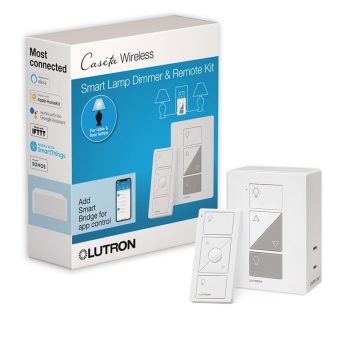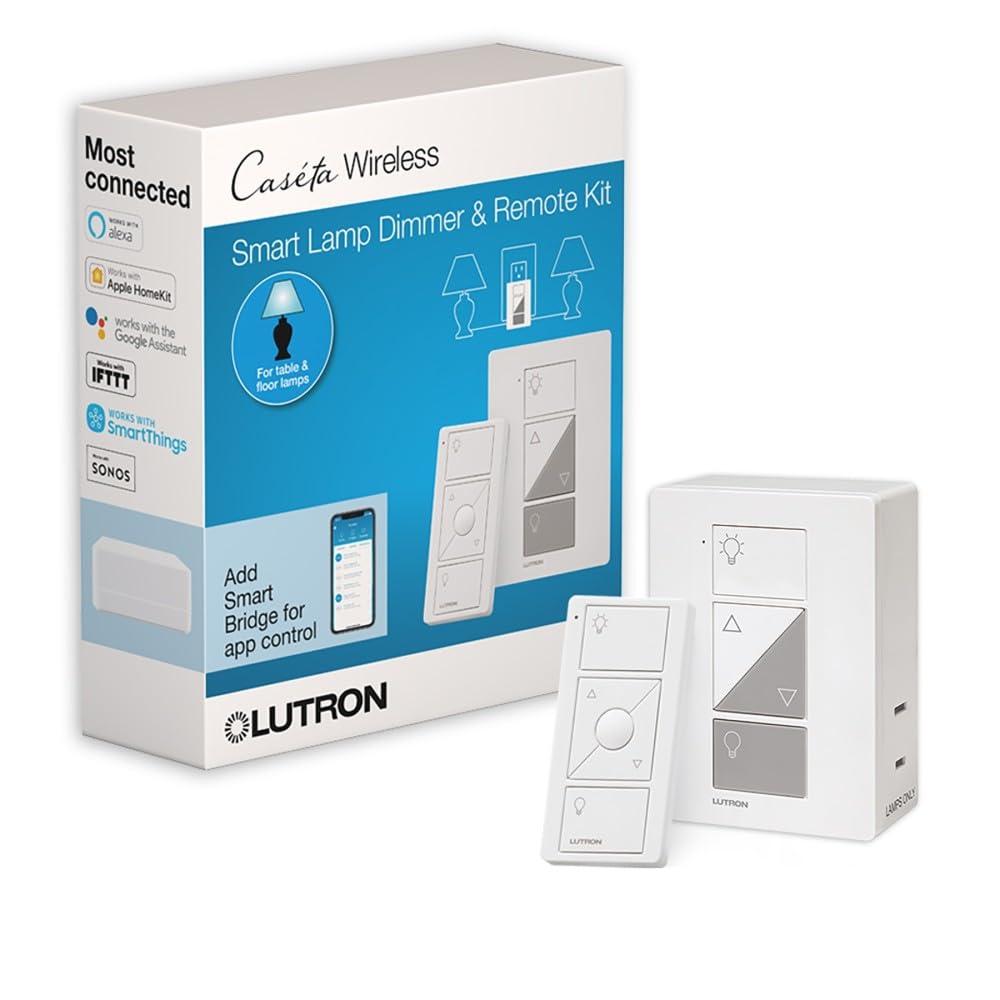
Smart lighting is revolutionizing how we manage our homes, and the Lutron Caseta Smart Lighting Kit stands out for its versatility and ease of use. This article will explore its features, benefits, and how it can elevate your home lighting experience, providing you with convenient controls for any situation.
Product Features
| Feature | Description |
|---|---|
| Included Components | (1) Caseta Plug-In Lamp Dimmer and (1) Pico remote |
| Smart Home Integration | Works with Alexa, Apple HomeKit, Google Home (Hub required) |
| Light Control | Control lights via app, voice, or from the wall |
| Power Specifications | 100W for dimmable LED/CFL; 300W for incandescent/halogen |
| Remote Use | Wireless Pico remote allows control from anywhere in the room |
| Easy Setup | Plugs into standard outlet; no wiring needed |
| Technical Features | Suitable for multiple bulb styles; not for low voltage applications |
Product Overview
| Pros |
|---|
| Easy installation with no wiring required |
| Versatile control options (remote, app, voice) |
| High compatibility with various smart home devices |
| Ability to control multiple lamps simultaneously |
| Cons |
|---|
| Requires a hub for complete smart features |
| No memory function for preset light levels |
| Potential clogging of top outlet if plugged in |
Understanding the Lutron Caseta Smart Lighting Kit
Setting up the Lutron Caseta Smart Lighting Kit is a straightforward process that allows you to transform your lighting experience quickly. First, I recommend ensuring you have all the necessary components in your kit, including the Caseta Plug-In Lamp Dimmer and the Pico remote. To begin installation, plug the lamp dimmer into an outlet and connect it to your lamp. This step is quick and requires no wiring, making it user-friendly for everyone.
Next, download the Lutron app on your smartphone. The app is intuitive and guides you through the setup process. You’ll need to create an account and follow the prompts to connect your Caseta devices. Once paired, the app enables you to control your lighting remotely and set schedules. One particularly neat feature is the capability to control multiple lights at once, which comes in handy when you want to create the perfect ambiance or save energy.
As for voice control, linking the system with Google Assistant, Amazon Alexa, or Apple HomeKit is a game-changer. Simply follow the app’s instructions to connect the app to your chosen voice assistant. This integration allows me to adjust the lighting hands-free, which is quite convenient when I’m busy with other tasks.
Regarding common concerns, while some might wonder if a hub is necessary, the good news is that the Caseta system can operate without a separate hub. However, using one can enhance the system’s functionality. Some limitations might exist, such as the range of the Pico remote, but overall, the versatility and user-friendly design make Lutron Caseta a practical choice for modern smart homes.
Setting Up and Maximizing Your Smart Lighting Experience
Setting up the Lutron Caseta Smart Lighting Kit is a straightforward process, making it accessible even for those who aren’t technically inclined. First, I recommend reviewing the contents of the kit, which usually includes the Caseta Plug-In Lamp Dimmer, a Pico remote, and the necessary installation materials. To begin installation, plug the dimmer into an outlet and connect your lamp. Alternatively, if you want to control overhead lights, I suggest replacing your existing switch with the Caseta in-wall dimmer, following the detailed instructions provided.
Once the hardware is set up, it’s time to dive into the Lutron app, which is essential for maximizing your smart lighting experience. Download the app on your smartphone, create an account, and follow the prompts to add your newly installed devices. Immediately, I noticed how intuitive the interface is, allowing for easy control over individual lights, groups, and scenes.
Utilizing voice control is another fantastic feature. By integrating with Alexa, Google Assistant, or Apple HomeKit, I can turn lights on or off or dim them with just a few spoken words.
Some users express concerns regarding the necessity of the hub. While the Smart Bridge hub is not mandatory, it enhances connectivity and allows for remote access, making it a worthwhile investment. It’s also important to note the potential limitations of the design. For instance, I found that certain legacy fixtures may not be compatible. However, the extensive support and community resources easily address most concerns, ensuring a smooth user experience.
Conclusions
The Lutron Caseta Smart Lighting Kit offers unparalleled flexibility and ease of use for anyone looking to enhance their home lighting system. With integration across various smart home platforms, it’s a fantastic investment for creating the perfect ambiance. Overall, this smart lighting system simplifies control and elevates your home experience, making it an excellent choice for modern homes.