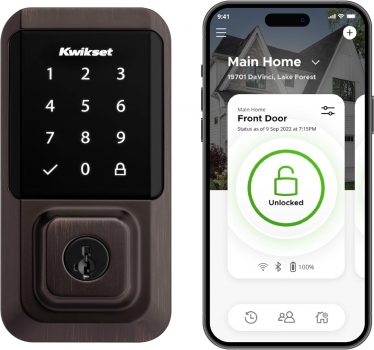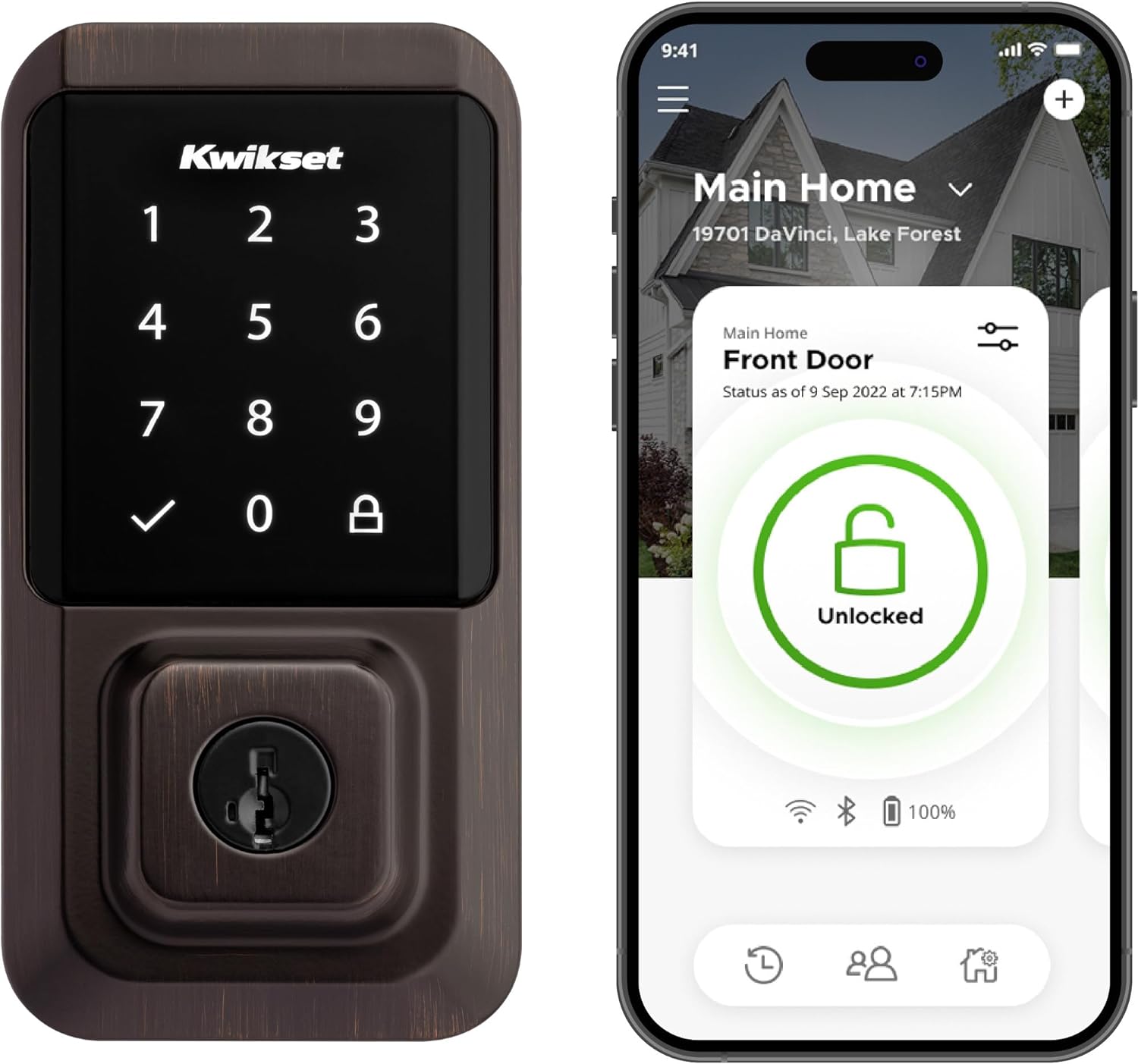
In today’s fast-paced world, convenience and security go hand in hand. The Halo Touchscreen Wi-Fi Enabled Smart Lock from Kwikset stands out as a cutting-edge solution that blends technology with user-friendly design. This article delves into its standout features, helping you decide if it’s the right choice for securing your home.
Product Features
| Feature | Description |
|---|---|
| CONTROL FROM ANYWHERE | Wi-Fi enabled smart door lock (no hub required), use the Kwikset app to remotely lock and unlock, share guest access, view activity history and more. |
| SHARE ACCESS WITH GUESTS | Backlit touchscreen supports up to 250 access codes for keyless entry; share temporary, scheduled, or permanent access codes with family and guests through the Kwikset app. |
| SMART HOME INTEGRATION | Works with Amazon Alexa or Google Home, allowing voice control and helpful automations to maintain home security. |
| INTRUSION DETECTION | Instant notifications in the Kwikset app alert users of unusual lock activity, such as invalid code attempts or lock tampering. |
| AUTO-LOCK SECURITY | Set a duration for the door to lock automatically after entry or exit, keeping your home safe and providing peace of mind. |
| EASY INSTALL | Installs in minutes using just a screwdriver, fitting doors between 1-3/8″ and 1-3/4″ thick with an adjustable deadbolt backset from 2-1/8″ to 2-3/4″. |
| PRODUCT WARRANTY | Locks and handles come with a lifetime mechanical and finish warranty along with a 1-year electronics warranty. |
Product Overview
| Pros |
|---|
| Wi-Fi enabled for remote access |
| Supports multiple access codes |
| Integrates seamlessly with smart home devices |
| Easy installation process |
| Lifetime warranty on mechanical parts |
| Cons |
|---|
| Requires Wi-Fi for full functionality |
| Limited to battery life |
| May experience connectivity issues in low Wi-Fi areas |
Innovative Features of the Halo Touchscreen Smart Lock
When considering the Halo Touchscreen Smart Lock, it’s essential to weigh both its advantages and drawbacks. One of the standout features I appreciate is the remote access capability. This allows me to unlock the door from virtually anywhere, making it especially convenient for granting access to family or service personnel when I’m not home. Plus, its seamless integration with smart home devices enhances my overall setup, working effortlessly with platforms like Amazon Alexa and Google Assistant. I find that such compatibility creates a more unified smart home experience.
However, there are certainly limitations to keep in mind. The reliance on Wi-Fi can be a double-edged sword. If my internet goes down, I could find myself locked out unless I have a backup access method. Furthermore, battery life is crucial. While the lock does provide notifications when the battery is low, the thought of changing batteries periodically can feel like a chore. It’s important to remember that while these features offer significant convenience, they also require consistent maintenance.
In weighing my options, I think about the balance between convenience and security. The remote access and smart home integration are fantastic, but the dependency on Wi-Fi and the potential hassle of battery changes might deter some. It’s a choice that ultimately depends on how much I value the enhanced features versus the potential inconveniences.
Pros and Cons of the Halo Touchscreen Smart Lock
When evaluating the Halo Touchscreen Smart Lock, it’s essential to consider both the pros and cons to make an informed decision. On the positive side, I really appreciate its **remote access capability**. This feature allows me to control the lock from anywhere, making it super convenient to unlock the door for guests or service providers while I’m away. Additionally, its easy integration with various **smart home devices** enhances my home automation experience, allowing everything to work seamlessly together.
Moreover, the intuitive touchscreen design adds a modern flair to my entryway. It’s responsive and user-friendly, which is something I find worth mentioning. However, there are a few limitations that I feel need addressing. One major drawback is its **dependency on Wi-Fi**. If my internet goes down, I lose the ability to remotely control the lock, which can be frustrating. Another concern for me is the **potential battery issues**. While the smart lock is designed with long-lasting batteries in mind, I always worry about keeping an eye on the battery life to avoid being locked out unexpectedly.
By considering both the advantages and limitations, I can weigh my options effectively when deciding if the Halo Touchscreen Smart Lock fits my lifestyle and security needs.
Conclusions
The Halo Touchscreen Wi-Fi Enabled Smart Lock by Kwikset is an excellent choice for those seeking convenience, security, and ease of use. With its powerful features and easy installation, it symbolizes the future of smart home security. Overall, it’s a worthy investment for modern homeowners looking to enhance their security systems.