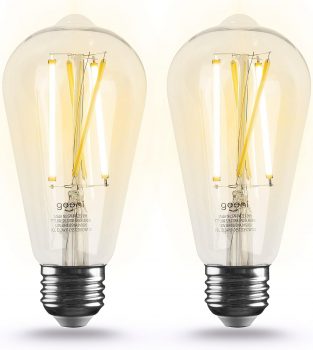In today’s fast-paced world, smart lighting solutions are revolutionizing how we interact with our home environments. The Geeni Smart Light Bulb combines convenience, customization, and connectivity to provide a modern lighting experience. In this article, we will explore the features and capabilities of this innovative product to help you decide if it’s the right choice for your space.
Product Features
| Feature | Description |
|---|---|
| Compatibility | Works with Alexa and Google Home |
| Control | App-controlled via Geeni app |
| Brightness | Tunable brightness up to 800 lumens |
| Energy Usage | 8 Watts |
| Lifespan | 15,000 hours |
| Wi-Fi Connection | 2.4 GHz |
| Temperature Settings | Customizable warm and cool white settings |
Product Overview
| Pros |
|---|
| Easy installation and setup |
| Customization of brightness and color temperature |
| Voice control capabilities with popular assistants |
| Long lifespan and energy efficiency |
| Ability to create lighting schedules |
| Cons |
|---|
| Limited to 2.4 GHz Wi-Fi only |
| Some users report connectivity issues |
| Setup may require Bluetooth and location permissions |
Understanding Smart Lighting
Setting up the Geeni Smart Light Bulb is a straightforward process that anyone can master, even those who consider themselves tech novices. To begin, first ensure you have the right space for installation. Simply replace your current bulb with the Geeni Smart Light Bulb, making sure it’s securely in place before proceeding to the next steps.
Once installed, I found the app to be user-friendly, guiding me effortlessly to connect to Wi-Fi. You’ll need to download the Geeni app from your device’s app store—this is where the magic happens. After creating an account and logging in, turn on the Geeni bulb; it should blink, indicating it’s ready for setup. Choose the Wi-Fi network, input your credentials, and voila! The bulb will connect within seconds.
Within the app, I appreciated the variety of functionalities available—setting schedules for automatic on/off times was particularly useful. You can adjust brightness levels to match your mood or activity, whether it’s a cozy movie night or an energetic workout. Additionally, voice control is a game-changer. Syncing the bulb with smart home devices like Amazon Alexa or Google Assistant allows for seamless hands-free operations.
To optimize your experience, I recommend exploring the “Scene” feature. Personalizing lighting for different occasions—like a dinner party or a serene evening—adds a touch of flair to your home environment. With smart bulbs like Geeni, the control and customization at your fingertips make traditional lighting feel outdated.
Setting Up and Using the Geeni Smart Light Bulb
Setting up the Geeni Smart Light Bulb is straightforward and user-friendly, making it an accessible choice for anyone looking to harness the power of smart lighting. To begin, screw the bulb into a standard light socket and ensure it’s powered on. Next, download the Geeni app, available for both iOS and Android devices. Once installed, create an account or log in if you already have one.
Now, for the Wi-Fi connection: open the app and tap “Add Device.” The app will guide you through connecting your bulb to your Wi-Fi network. It’s essential to have a 2.4GHz network, as the bulb won’t connect to a 5GHz network—this is a common stumbling block, so keep it in mind. Once connected, the app allows you to control your bulb from anywhere, which is a game-changer.
With the app, I can set schedules for when the light should turn on or off, which is perfect for enhancing security while I’m out. Adjusting brightness is a breeze with a simple slider, allowing me to create different moods depending on the occasion. I also appreciate that the Geeni system is compatible with voice commands through Alexa and Google Home, making it even easier to dim the lights or change colors without lifting a finger.
For real-world applications, I often set the bulb to a warm tone for cozy movie nights while using bright, cool white for work sessions. Moreover, I can set my lights to gradually dim in the evening to mimic a sunset, promoting relaxation. Optimizing the use of the Geeni Smart Light Bulb truly enhances my living space, adapting effortlessly to my day-to-day needs.
Conclusions
In conclusion, the Geeni Smart Light Bulb offers a blend of functionality and convenience for modern homes. Its ability to connect with smart assistants, customize light settings, and be controlled remotely makes it a valuable addition to any household. With an affordable price point and a variety of features, it’s a solid investment for anyone looking to enhance their living space.