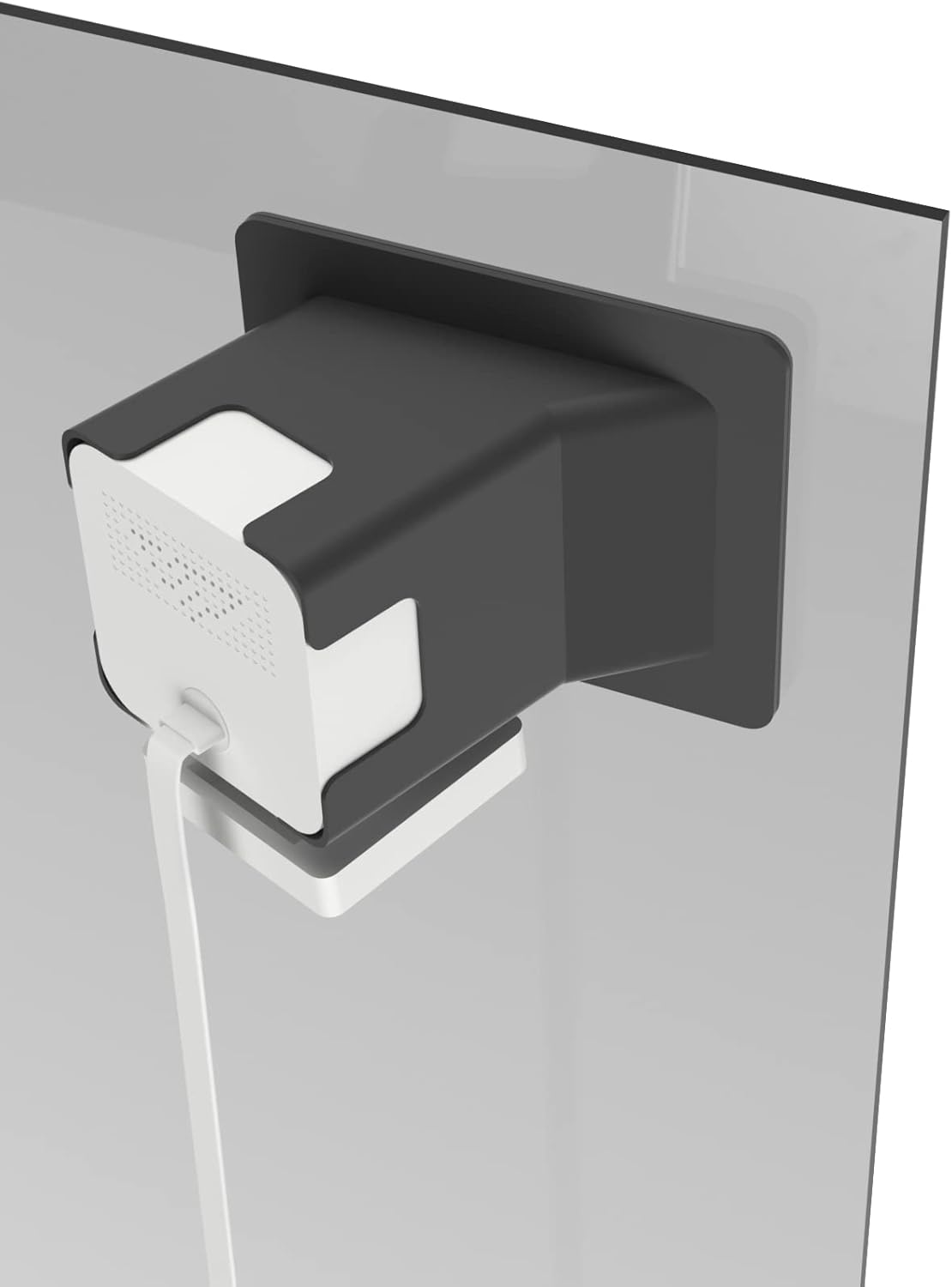
If you’re looking to enhance your surveillance experience with Wyze Cam V3 or V4, the Teccle Angled Window Mount is an essential accessory. This guide will explore its unique features, installation tips, and benefits to help you get the most out of your home security system.
Product Features
| Feature | Description |
|---|---|
| Compatibility | Compatible with Wyze Cam V3 and V4 only. |
| Tilt Angle | Fixed tilt of 20 degrees (up, down, left, or right). |
| Installation | Easy installation on transparent glass surfaces such as windows, doors, or cabinets. |
| Blocking Reflections | Requires settings adjustments in the app to minimize reflections for effective night monitoring. |
| Material | Constructed from durable ABS material. |
Product Overview
| Pros |
|---|
| Easy to install and remove, making it perfect for renters. |
| Offers a good viewing angle of your front yard and driveway. |
| Durable construction. |
| Cons |
|---|
| The fixed angle may not suit everyone’s needs. |
| Installation requires adjustments in the app to avoid reflections. |
Understanding the Features of the Angled Window Mount
Understanding the features of the Teccle Angled Window Mount can significantly enhance your home surveillance setup with the Wyze Cam V3 and V4. **Compatibility** is a key feature; the Teccle mount is specifically designed for these models, ensuring a snug fit and optimal performance. When installed correctly, it can help you capture the best angles without obstructing the camera lens. Additionally, it has a fixed tilt angle that allows for precise adjustments to suit your unique viewing needs, enhancing the camera’s ability to monitor specific areas of interest.
**Optimal installation** is crucial for effective surveillance. The manufacturer recommends placing the mount in a location where it can capture video without significant obstructions, like indoor reflections that could impact video quality. Following these recommendations is essential, as they ensure you maximize the effectiveness of your camera. If the mount is improperly positioned, you might face challenges such as blurriness or glare from the window.
Moreover, I believe understanding the **impact of reflection** on video quality is vital. Even minor adjustments can dramatically affect the clarity of the footage. By knowing how to position the angled mount correctly, you can reduce potential reflection issues, enabling your Wyze Cam V3 or V4 to deliver high-quality surveillance videos. This knowledge empowers you to make informed decisions, ultimately enhancing your home’s security.
Installation Tips and User Experience
Installing the Teccle Angled Window Mount for your Wyze Cam V3 or V4 is a straightforward process if you follow the right steps. First, gather your materials: the mount, screws, and a screwdriver. Start by selecting the ideal position on your window: the mount should be angled to capture the best view while minimizing any glare from the sun. Once you’ve chosen the spot, use the provided template to mark the screw holes on the window frame, ensuring a precise fit.
After drilling the holes, attach the mount securely, checking that it is firmly in place before proceeding. Next, place your Wyze Cam into the mount. Adjust the camera’s position to achieve the desired angle, which might take a little experimentation. Users often report that this adjustment phase is crucial; some might find they need to reposition the camera a couple of times to get it just right.
User experiences have varied. Many appreciate the ease of installation and the significant difference the angled mount makes for capturing clear footage. However, some have mentioned issues with reflections, highlighting the importance of adjusting camera settings in the app to enhance video quality. Adjusting the brightness and contrast can help reduce glare. Additionally, consider turning on night vision settings for improved clarity at night.
Incorporating the angled mount enhances your security setup, allowing for optimal video monitoring while avoiding common pitfalls like reflections or obstructions. Many users have found that once they’ve dialed in the settings and angles, they enjoy a vastly improved surveillance experience. Overall, the Teccle Angled Window Mount adds considerable value by enhancing both security and ease of use.
Conclusions
In summary, the Teccle Angled Window Mount is a valuable accessory for anyone using Wyze Cam V3 or V4. With its easy installation and fixed tilt features, it allows for effective monitoring of your property. By following the recommended guidelines, users can ensure optimal performance, making it a worthy investment for enhancing home security.








